Slide-in popup
Slide-in popups appear from the edge of the screen and ‘slide in’ to view. This type of popup does not block the user interface and provides access to customers with a lower impact on bounce rate.
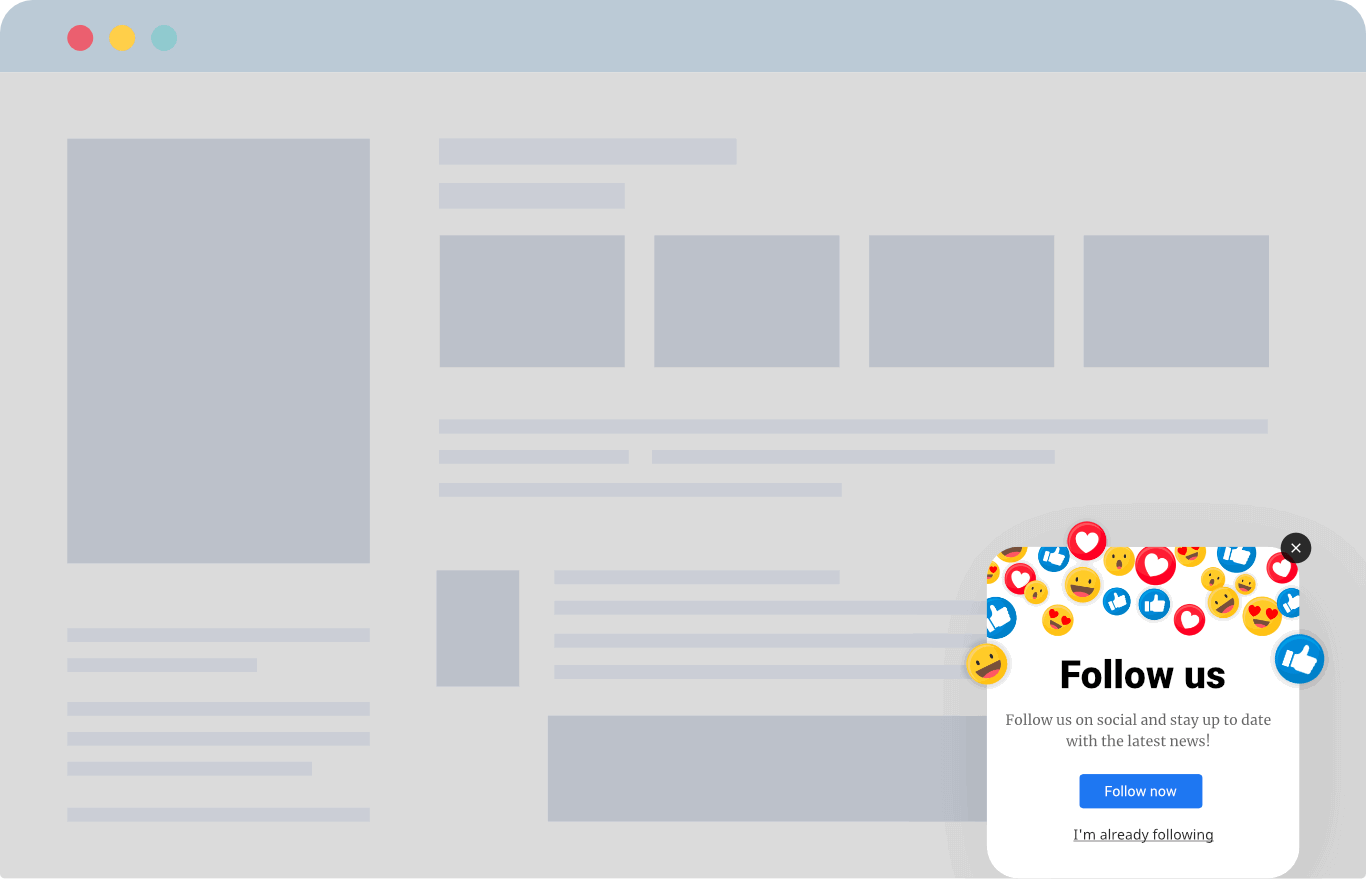
What can I do with a slide-in popup?
Easily create full screen overlays for your online store.
When should I use slide-in popups?
Slide-in popups fit a broad range of use cases. Almost any type of popup can be replaced with a slide in where you need lower impact on site metrics and don’t want to block the user interface such as conversion pages.
Example use cases
- Email list building
- Cross selling
- Upselling
- Deals and sales
Example slide-in popups
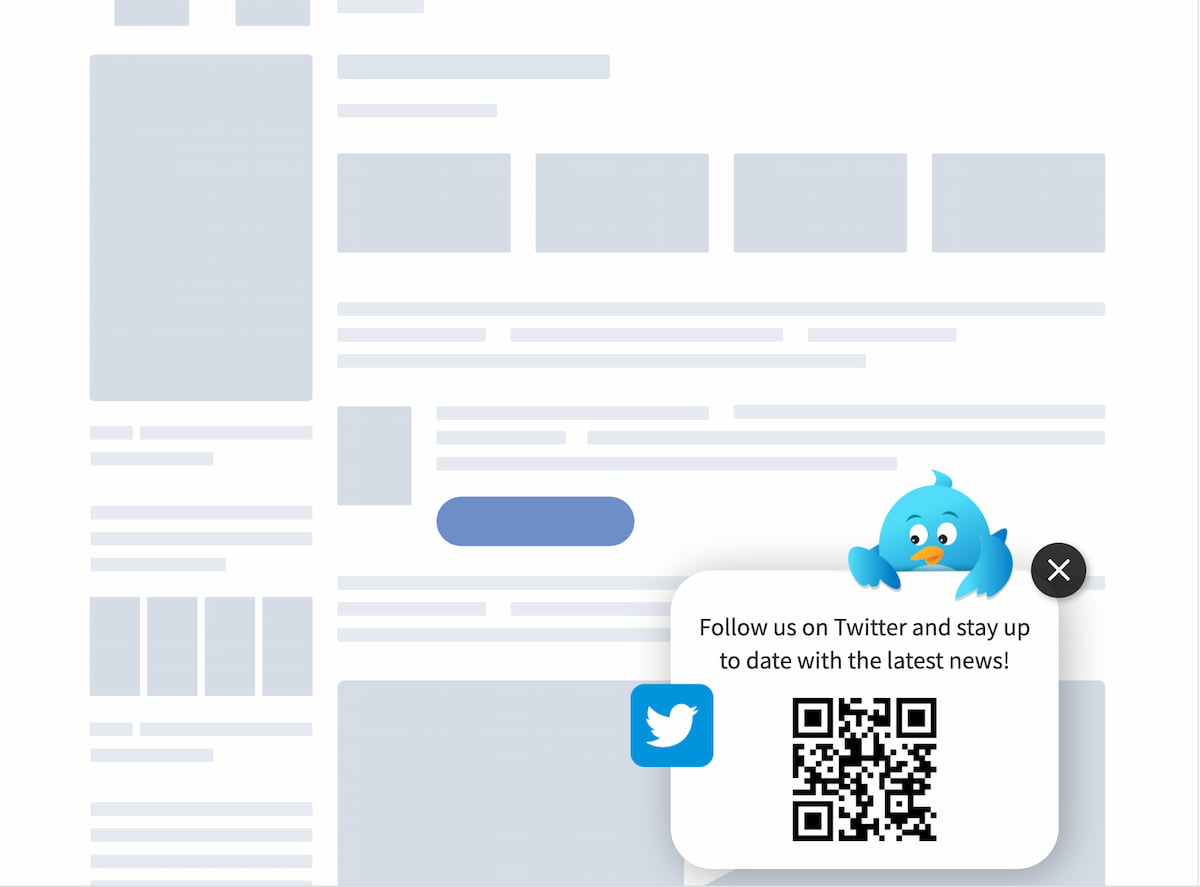
Social promotion
Use non-blocking slide-in displays to grow your social following without hurting your sites bounce rates.
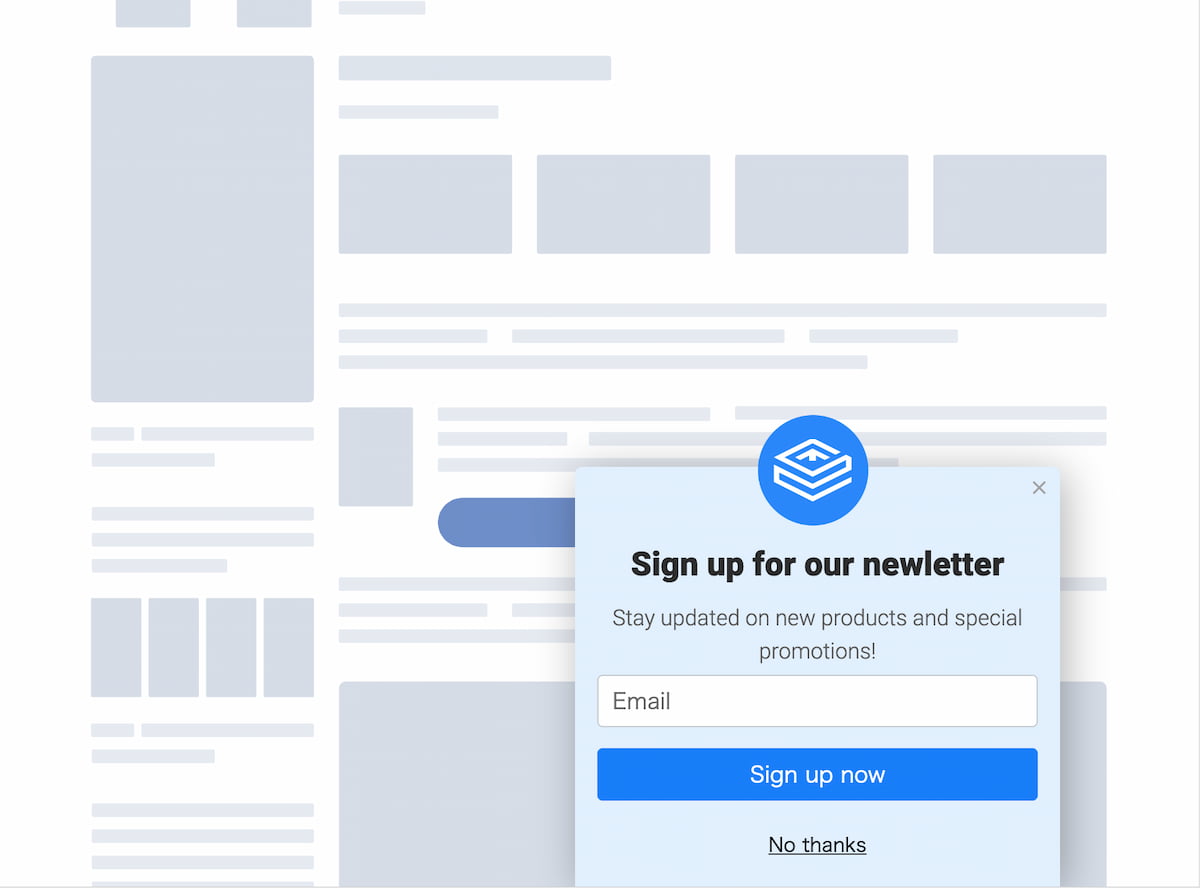
Email registration and coupon generation
Collect leads and emails without interrupting the users browsing flow. Generate one time coupons to encourage signup.
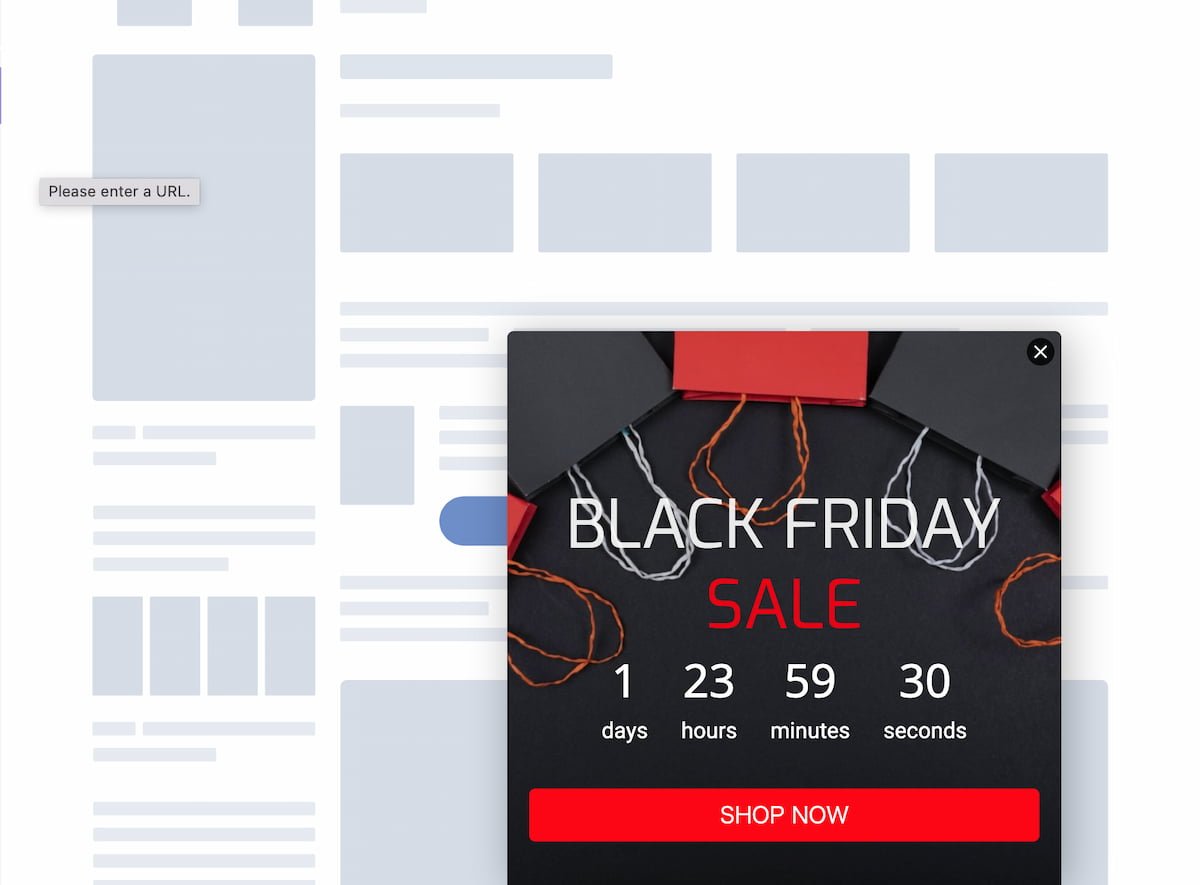
Call to actions
Slide-ins are a great place to put call-to-actions of any kind. Downloads of ebooks, requests for brochures, links to contact pages, etc.
